Percol 是Emacs 的一个非常优秀package, js2-mode作者mooz 的又一力作得益于Unix Shell的管道和重定向设计理念,percol 所有的输入输出变得可交互 percol 给我一种很熟悉的感觉,就是 Eamcs 中helm 增量补全 (incremental completion)的感觉,真的可以10倍提高工作效率。
1 例子#
假如你要用git 切换分支,但是分支很多,你不能记住你要切换的分支的名字。那么有percol 你可以:
1
| $ git checkout $(git branch|percol)
|
那样,你就可以,选择要切换的分支了
平时在Linux/Unix 下,如果要kill 掉某个进程的话,我一般是用 htop 或者是ps 找出要kill 掉的进程的pid, 然后在 kill pid. 但是现在有了percol, 可以一步搞定所有的步骤。
官网给出的例子函数:
1
2
3
4
5
6
7
8
9
10
11
12
13
14
15
16
17
18
| function ppgrep() {
if [[ $1 == "" ]]; then
PERCOL=percol
else
PERCOL="percol --query $1"
fi
ps aux | eval $PERCOL | awk '{ print $2 }'
}
function ppkill() {
if [[ $1 =~ "^-" ]]; then
QUERY="" # options only
else
QUERY=$1 # with a query
[[ $# > 0 ]] && shift
fi
ppgrep $QUERY | xargs kill $*
}
|
又或者是更好地进行查找历史命令:
1
2
3
4
5
6
7
8
9
10
11
12
13
14
| function exists { which $1 &> /dev/null }
if exists percol; then
function percol_select_history() {
local tac
exists gtac && tac="gtac" || { exists tac && tac="tac" || { tac="tail -r" } }
BUFFER=$(fc -l -n 1 | eval $tac | percol --query "$LBUFFER")
CURSOR=$#BUFFER # move cursor
zle -R -c # refresh
}
zle -N percol_select_history
bindkey '^R' percol_select_history
fi
|
1.1 运行截图#
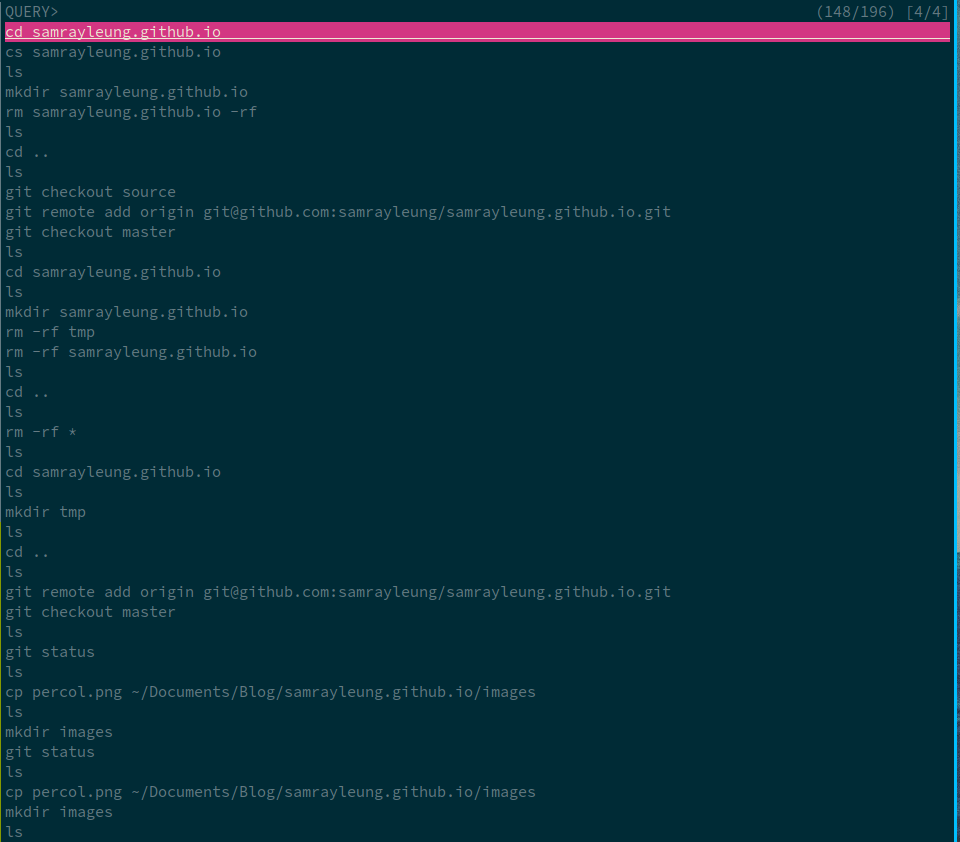 有时候,我需要复制当前目录下,某个文件的路径,但是无论是文件管理器,还是shell都要用鼠标来复制指定文件的路径,效率不高且很不方便。
有时候,我需要复制当前目录下,某个文件的路径,但是无论是文件管理器,还是shell都要用鼠标来复制指定文件的路径,效率不高且很不方便。
在 陈斌 代码的启发下,我自己写了一个函数来复制当前文件夹某个特定目录的路径,很方便地解决了问题:
1
2
3
4
5
6
7
8
9
10
11
12
13
14
15
16
17
18
19
20
21
22
23
24
25
| OS_NAME=`uname`
function pclip() {
if [ $OS_NAME = "CYGWIN" ]; then
putclip "$@";
elif [ $OS_NAME = "Darwin" ]; then
pbcopy "$@";
else
if [ -x /usr/bin/xsel ]; then
xsel -ib "$@";
else
if [ -x /usr/bin/xclip ]; then
xclip -selection c "$@";
else
echo "Neither xsel or xclip is installed!"
fi
fi
fi
}
function pwdf()
{
local current_dir=`pwd`
local copied_file=`find $current_dir -type f -print |percol`
echo -n $copied_file |pclip;
}
|
更多的用法就要查看官方文档 percol
Enjoy Shell :)

公号同步更新,欢迎关注👻
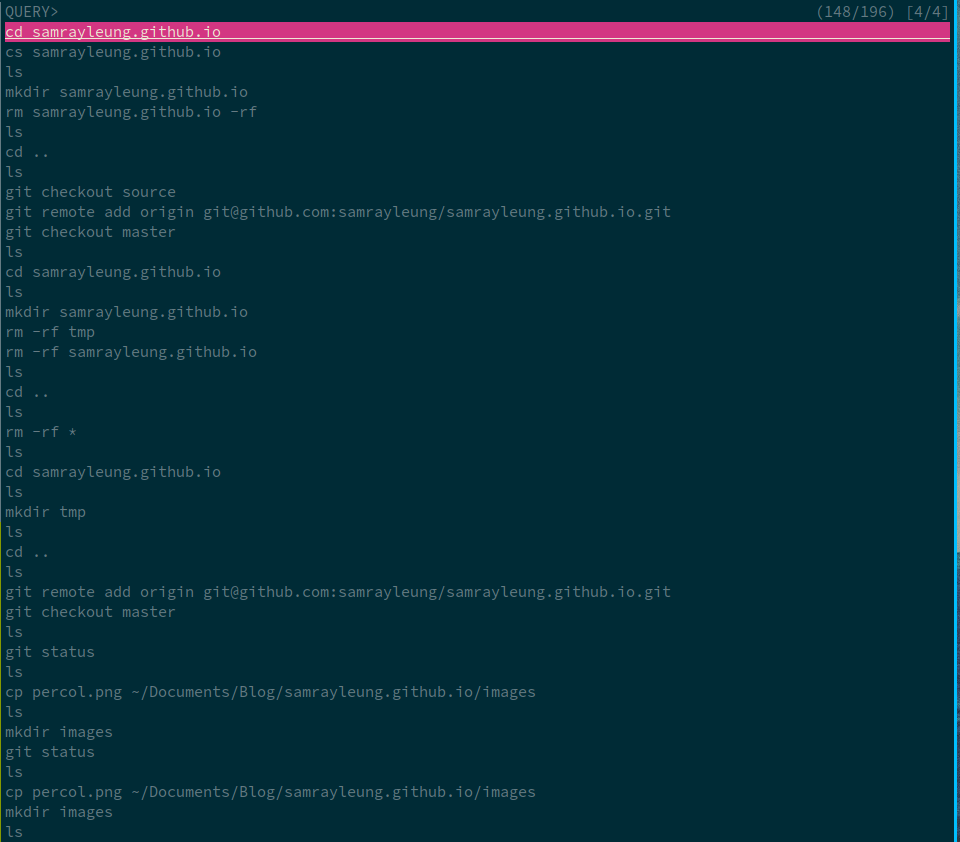 有时候,我需要复制当前目录下,某个文件的路径,但是无论是文件管理器,还是shell都要用鼠标来复制指定文件的路径,效率不高且很不方便。
有时候,我需要复制当前目录下,某个文件的路径,但是无论是文件管理器,还是shell都要用鼠标来复制指定文件的路径,效率不高且很不方便。 公号同步更新,欢迎关注👻
公号同步更新,欢迎关注👻